How to use GetHashCode in a Hash-based Data Structure in C#

In C#, hash-based data structures, such as dictionaries and hash sets, rely on hash codes to quickly locate objects based on their values. The GetHashCode method is used to return a unique integer value that represents an object, which can then be used as a key in a hash-based data structure.
Background
Dictionary
A Dictionary in C# is a generic collection that stores key-value pairs. It is implemented as a hash table and provides a way to store and retrieve elements based on a key. The key is used to access an associated value, allowing for fast lookups and retrievals of values based on the key.
Here is an example of how to create and use a Dictionary in C#:
Dictionary<string, int> dict = new Dictionary<string, int>();
// Adding key-value pairs to the dictionary
dict.Add("One", 1);
dict.Add("Two", 2);
dict.Add("Three", 3);
// Accessing values using the key
int value = dict["Two"];
Console.WriteLine(value); // Output: 2
// Checking if a key exists
if (dict.ContainsKey("Four"))
{
Console.WriteLine("Key exists.");
}
else
{
Console.WriteLine("Key does not exist.");
}
// Removing a key-value pair
dict.Remove("Three");
In this example, we first create a Dictionary that maps strings to integers. We then add three key-value pairs to the dictionary using the Add method. We can access the value of a key by using the square bracket notation, such as dict"Two". The ContainsKey method can be used to check if a key exists in the dictionary. Finally, the Remove method can be used to remove a key-value pair from the dictionary.
The Dictionary class is commonly used in C# for scenarios where you need to store and retrieve values based on a unique identifier. Its fast lookup and retrieval performance makes it a popular choice for many applications.
Hash Set
A HashSet in C# is a collection that stores a set of unique values, similar to a mathematical set. It is implemented as a hash table and provides a fast way to check for the presence of an item in the set and to add or remove items.
Here is an example of how to create and use a HashSet in C#:
HashSet<int> set = new HashSet<int>();
// Adding items to the set
set.Add(1);
set.Add(2);
set.Add(3);
// Checking if an item exists in the set
if (set.Contains(2))
{
Console.WriteLine("Item exists.");
}
else
{
Console.WriteLine("Item does not exist.");
}
// Removing an item from the set
set.Remove(3);
In this example, we first create a HashSet of integers. We then add three items to the set using the Add method. We can check for the presence of an item in the set using the Contains method. Finally, we can remove an item from the set using the Remove method.
The HashSet class is useful when you need to store a collection of unique items and perform operations such as checking for the presence of an item, adding or removing items, and determining the number of items in the set. Its fast performance and support for unique items make it a popular choice for many applications.
Example
Here is an example of how to use GetHashCode in a dictionary to store and retrieve information about employees:
class Employee
{
public string Name { get; set; }
public int Age { get; set; }
public string Department { get; set; }
public override int GetHashCode()
{
return Name.GetHashCode();
}
public override bool Equals(object obj)
{
if (obj == null || GetType() != obj.GetType())
{
return false;
}
Employee e = (Employee) obj;
return Name == e.Name && Age == e.Age && Department == e.Department;
}
}
class Program
{
static void Main(string[] args)
{
Dictionary<int, Employee> employees = new Dictionary<int, Employee>();
Employee e1 = new Employee { Name = "John Doe", Age = 30, Department = "IT" };
Employee e2 = new Employee { Name = "Jane Doe", Age = 25, Department = "HR" };
employees[e1.GetHashCode()] = e1;
employees[e2.GetHashCode()] = e2;
Employee retrievedEmployee = employees[e1.GetHashCode()];
Console.WriteLine("Retrieved Employee: {0}, {1}, {2}", retrievedEmployee.Name, retrievedEmployee.Age, retrievedEmployee.Department);
}
}
In this example, we have created a Employee class that has properties for the employee's name, age, and department. We have also overridden the GetHashCode method to return the hash code for the employee's name, as well as the Equals method to ensure that two equal employees have the same hash code.
We then created a dictionary of employees using the GetHashCode method as the key to store and retrieve information about employees. When we retrieve an employee from the dictionary, the GetHashCode method is used to look up the correct employee based on the hash code value.
In this way, GetHashCode can be used to provide fast and efficient lookups in hash-based data structures in C#. By ensuring that two equal objects have the same hash code, you can ensure that your hash-based data structures work correctly and efficiently.
Why use Hash-based Data Structures in C#?
We use the GetHashCode method to store data in hash-based data structures, such as dictionaries and hash sets, because it provides a way to convert an object's value into a unique integer that can be used as a key. This allows for quick and efficient lookups of objects in the data structure, as the hash code can be used to directly access the object's value without having to search through the entire data structure.
By using the GetHashCode method as a key in a hash-based data structure, we can ensure that each object has a unique identifier that can be used to quickly locate the object's value. This can be particularly useful in applications that require fast lookups, such as when working with large datasets or when performance is critical.
Additionally, hash codes can be used to compare objects for equality, as two equal objects should have the same hash code. This allows hash-based data structures to quickly determine whether two objects are equal, which can be useful when checking for duplicates or when performing other operations that rely on equality comparisons.
Sources
- https://docs.microsoft.com/en-us/dotnet/api/system.object.gethashcode?view=net-5.0
- https://docs.microsoft.com/en-us/dotnet/api/system.collections.generic.dictionary-2?view=net-5.0
- https://docs.microsoft.com/en-us/dotnet/api/system.collections.generic.hashset-1?view=net-5.0
- https://docs.microsoft.com/en-us/dotnet/api/system.object.equals?view=net-5.0
- https://docs.microsoft.com/en-us/dotnet/api/system.object.gettype?view=net-5.0
- https://docs.microsoft.com/en-us/dotnet/api/system.object.gethashcode?view=net-5.0
- https://docs.microsoft.com/en-us/dotnet/api/system.object.gettype?view=net-5.0
- https://docs.microsoft.com/en-us/dotnet/api/system.object.gethashcode?view=net-5.0